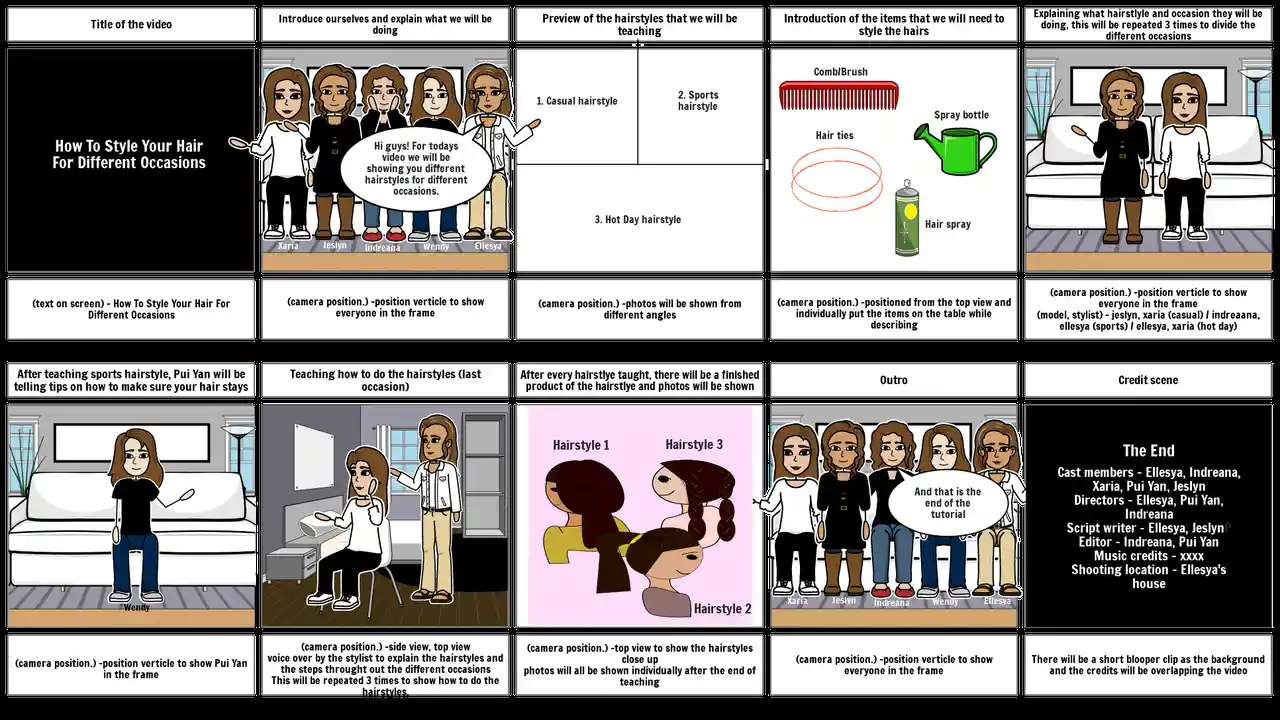Troubleshooting Common Smartwatch Problems: A Quick Guide
Troubleshooting your smartwatch can be frustrating when you just want to track your steps or get notifications. From battery drain to connectivity issues, we'll walk you through common smartwatch problems and offer simple solutions. Plus, we'll explore specific smartwatch models, compare their features and prices, and suggest the best use cases for each, helping you get the most out of your wearable tech.

So, you've got a smartwatch, and it's not exactly behaving as expected? Don't sweat it! Smartwatches, for all their cleverness, can sometimes throw a wrench in your day. Whether it's a wonky connection, a battery that's giving up the ghost way too soon, or just general sluggishness, we're here to help you diagnose and fix those pesky problems. Let's dive in!
Smartwatch Battery Life Issues Troubleshooting
One of the most common gripes with smartwatches is battery life. It’s annoying when your watch dies halfway through the day, especially when you're relying on it for fitness tracking or important notifications. Here's what you can do:
- Reduce Screen Brightness: Crank down that brightness! A super-bright screen is a major battery hog. Most smartwatches have an auto-brightness feature, but manually dimming it can make a big difference.
- Disable Always-On Display: That constantly lit screen looks cool, but it's a battery killer. Turn it off, and the screen will only light up when you raise your wrist or tap it.
- Turn Off Unnecessary Notifications: Do you really need to be notified every time someone likes your Instagram post? Probably not. Go through your notification settings and trim the fat.
- Disable Background App Refresh: Many apps constantly refresh in the background, eating up battery life. Limit which apps can do this.
- Update Your Smartwatch: Sometimes, battery issues are caused by software bugs. Make sure your smartwatch is running the latest version of its operating system.
- Check Battery Health: Some smartwatches have a battery health feature. Check it to see if your battery is degrading. If it is, you might need a replacement.
Smartwatch Connectivity Problems Fixing Bluetooth and Wi-Fi
A smartwatch that won't connect to your phone is about as useful as a chocolate teapot. Here's how to troubleshoot connectivity issues:
- Check Bluetooth: Make sure Bluetooth is enabled on both your smartwatch and your phone. Sometimes, the simplest solutions are the best!
- Restart Both Devices: Give both your smartwatch and your phone a good old restart. This can often clear up temporary glitches.
- Forget and Re-Pair: In your phone's Bluetooth settings, "forget" your smartwatch, then re-pair it. This is like giving the connection a fresh start.
- Check for Interference: Bluetooth can be affected by interference from other devices. Try moving away from other electronic devices, especially Wi-Fi routers.
- Update Firmware: Outdated firmware can cause connectivity problems. Check for updates on both your smartwatch and your phone.
- Distance Matters: Keep your smartwatch and phone within a reasonable range of each other. Bluetooth has a limited range.
Smartwatch Performance Issues Solving Sluggishness and Freezing
Is your smartwatch feeling a bit sluggish? Are apps taking forever to load, or is it freezing up entirely? Here's how to speed things up:
- Close Unused Apps: Just like your phone, your smartwatch can get bogged down by too many apps running in the background. Close any apps you're not actively using.
- Clear Cache and Data: Over time, apps can accumulate a lot of cached data, which can slow things down. Clear the cache and data for your most-used apps.
- Uninstall Unnecessary Apps: Be honest, are you really using all those apps? Get rid of the ones you don't need.
- Restart Regularly: A regular restart can help clear out temporary files and free up memory.
- Factory Reset (as a Last Resort): If all else fails, a factory reset can wipe your smartwatch clean and restore it to its original state. Be sure to back up your data first!
- Check Storage: If your smartwatch is running low on storage space, it can impact performance. Delete unnecessary files and apps.
Smartwatch Notification Problems Getting Alerts on Your Wrist
One of the main reasons people get smartwatches is for notifications. If you're not getting them, that's a problem. Here's how to fix it:
- Check Notification Settings: Make sure notifications are enabled for the apps you want to receive alerts from.
- Check Do Not Disturb Mode: Make sure Do Not Disturb mode isn't accidentally turned on.
- Check App Permissions: Ensure the smartwatch app on your phone has the necessary permissions to access notifications.
- Bluetooth Connection: A stable Bluetooth connection is crucial for receiving notifications. See the connectivity section above.
- Update Apps: Outdated apps can sometimes have notification issues. Update both the smartwatch app on your phone and the apps on your smartwatch.
- Restart Both Devices: A simple restart can often resolve notification glitches.
Smartwatch Water Resistance Issues Understanding Ratings and Precautions
Many smartwatches boast water resistance, but it's important to understand what that actually means. Don't assume you can go scuba diving with your watch just because it's "water resistant."
- Understand IP Ratings: IP ratings (like IP67 or IP68) indicate the level of protection against dust and water. The higher the numbers, the better the protection.
- Check the Manufacturer's Specifications: Don't rely solely on the IP rating. Read the manufacturer's specifications to understand the watch's limitations.
- Avoid Extreme Conditions: Even if your watch is water resistant, avoid exposing it to extreme temperatures, high-pressure water jets, or soapy water.
- Rinse After Exposure: If your watch gets wet, rinse it with fresh water and dry it thoroughly.
- Check Seals: Regularly inspect the seals around the buttons and charging port to ensure they're intact.
- Water Resistance Degrades Over Time: Water resistance can degrade over time, especially if the watch is exposed to harsh conditions.
Recommended Smartwatches for Various Use Cases
Now that we've covered some common troubleshooting tips, let's take a look at some specific smartwatch models and their best use cases.
Apple Watch Series 9 The Best Overall Smartwatch
Use Case: Everyday use, fitness tracking, seamless integration with the Apple ecosystem.
The Apple Watch Series 9 is arguably the best overall smartwatch on the market. It offers a fantastic display, a wide range of features, and seamless integration with iPhones. It's great for fitness tracking, receiving notifications, making calls, and even controlling your smart home devices.
Features:
- Advanced health tracking (ECG, blood oxygen, temperature sensing)
- Always-On Retina display
- S9 SiP for faster performance
- Crash Detection and Fall Detection
- Water resistant to 50 meters
Price: Starting at $399.
Samsung Galaxy Watch 6 Classic The Best for Android Users
Use Case: Android users looking for a feature-rich smartwatch with excellent fitness tracking and customization options.
The Samsung Galaxy Watch 6 Classic is a top-tier smartwatch for Android users. It boasts a beautiful rotating bezel, a vibrant display, and a comprehensive suite of health and fitness features. It's also highly customizable, with a wide range of watch faces and bands available.
Features:
- Rotating bezel for easy navigation
- BioActive Sensor (heart rate, ECG, blood oxygen)
- Sleep tracking with sleep coaching
- Body composition analysis
- Water resistant to 50 meters
Price: Starting at $399.
Garmin Venu 3 The Best for Fitness Enthusiasts
Use Case: Serious athletes and fitness enthusiasts who want detailed tracking metrics and long battery life.
Garmin is known for its fitness-focused wearables, and the Venu 3 is no exception. It offers a wealth of data for runners, cyclists, swimmers, and other athletes. It also boasts excellent battery life, lasting for days on a single charge.
Features:
- Advanced GPS tracking
- Comprehensive fitness tracking metrics
- Body Battery energy monitoring
- Pulse Ox sensor
- Garmin Pay contactless payments
Price: Starting at $449.
Fitbit Sense 2 The Best for Health Monitoring
Use Case: Users primarily interested in health monitoring features like stress management and sleep tracking.
The Fitbit Sense 2 focuses on health monitoring, with features like stress management scores, ECG readings, and detailed sleep tracking. It's a great choice for anyone looking to get a better understanding of their overall health and well-being.
Features:
- Stress management score
- ECG app
- Skin temperature sensor
- Sleep tracking with sleep stages
- Built-in GPS
Price: Starting at $299.
Smartwatch Comparison Apple Watch vs Samsung Galaxy Watch vs Garmin vs Fitbit
Choosing the right smartwatch can be tough. Here's a quick comparison of the models we just discussed:
| Feature | Apple Watch Series 9 | Samsung Galaxy Watch 6 Classic | Garmin Venu 3 | Fitbit Sense 2 |
|---|---|---|---|---|
| Operating System | watchOS | Wear OS (powered by Samsung) | Garmin OS | Fitbit OS |
| Ecosystem | Apple | Android | Cross-platform | Cross-platform |
| Fitness Tracking | Excellent | Excellent | Excellent | Good |
| Health Monitoring | Excellent | Excellent | Good | Excellent |
| Battery Life | Up to 18 hours | Up to 40 hours | Up to 14 days | Up to 6 days |
| Price | $399+ | $399+ | $449+ | $299+ |
Smartwatch Use Cases Beyond Fitness Tracking and Notifications
Smartwatches are more than just fitness trackers and notification centers. Here are some other ways you can use them:
- Smart Home Control: Control your lights, thermostat, and other smart home devices from your wrist.
- Mobile Payments: Use your smartwatch to make contactless payments at stores.
- Navigation: Get turn-by-turn directions on your wrist.
- Music Playback: Store and play music directly from your smartwatch.
- Emergency SOS: Some smartwatches have emergency SOS features that can alert emergency services in case of an accident.
- Voice Assistant: Use your smartwatch to access voice assistants like Siri, Google Assistant, or Bixby.
So, there you have it! A comprehensive guide to troubleshooting common smartwatch problems and choosing the right model for your needs. Whether you're dealing with battery drain, connectivity issues, or just trying to get the most out of your device, hopefully, this information has been helpful. Happy smart-watching!
:max_bytes(150000):strip_icc()/277019-baked-pork-chops-with-cream-of-mushroom-soup-DDMFS-beauty-4x3-BG-7505-5762b731cf30447d9cbbbbbf387beafa.jpg)